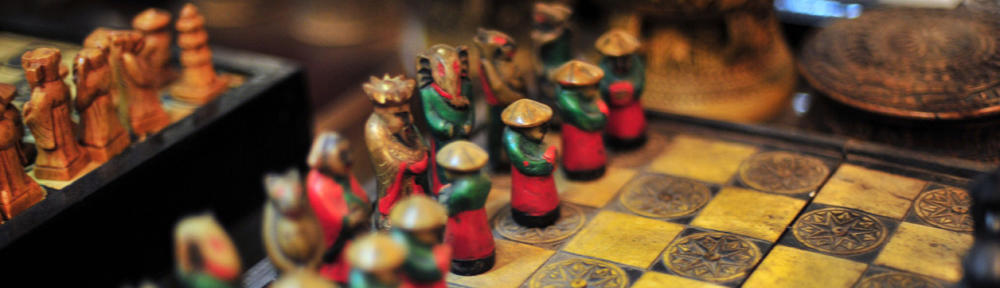A board report is a critical document for the decision-making of the board of directors and the company’s development in general. This article will highlight the advantages of using board portal software for creating such documentation.
The essential points of the board report
The board of directors carries out general management of the company’s activities, makes decisions on material issues, controls the execution of decisions at the meeting of shareholders and ensures the rights and legitimate interests of the company following the requirements of the law. Based on the results of each reporting year, the board of directors is obliged to draw up a board report, which is subject to mandatory approval by the annual general meeting.
Joint-stock companies and limited liability companies make the board report after the end of the financial year. The reporting includes accounting reports and the results of the company’s activities for the year. It is subject to mandatory approval at the shareholders’ meeting. The board report is a document that includes the current activities of the company and its goals and prospects. The document should be distributed to the board members before the meeting. This kind of document helps to make efficient decisions in the meeting.
What should be included?
Every year, the board of directors prepare a board report that is a summary of the results of operations and business development for the reporting year. So, how to write a board report?
Typically, the board report reflects the following information:
- About society. Name, registration data of the company, structure of management bodies, and industry affiliation.
- About the director. Surname, name, patronymic, seniority, term of office.
- About the results of the work. Achievements in financial, investment areas, and strategic results. Agreements with contractors, agreements with partners, and participation in government programs.
- Prospects for development. It includes plans, goals and strategies for the short or long term.
- Profit payments. Profits are paid to participants or not. If there is a profit, how much was it paid.
The advantages of using board meeting software for creating board report
Today, many companies transfer their board meeting to the virtual digital platform – board management software. The software is designed to arrange productive board communication in rea-time and automate routine tasks. So, let’s consider the promising board portal benefits while creating a board report:
- Possibility of multiple participation
If any of the members cannot attend the board meeting, the minutes will help to quickly get involved in the work and implement the decisions made even in a different time zone. Sometimes, some colleagues cannot participate in the meeting due to inconsistencies in time. But if you provide them with the meeting minutes, they can also participate in the decision-making process asynchronously.
- More efficient memorization
Effective board software will help the boards recall information faster as it will be retained over time. The more they interact with the minutes (for example, re-reading the minutes the day after the meeting), the more likely they are to remember what decisions were made at that meeting.
- Recording meetings
The ability to record all meetings is also convenient because sometimes the boards need to update the data or remember the course of events. In this case, they can access the digital recording on any device. In addition, rules for viewing records, logs or documents can be defined in advance, greatly simplifying the process.